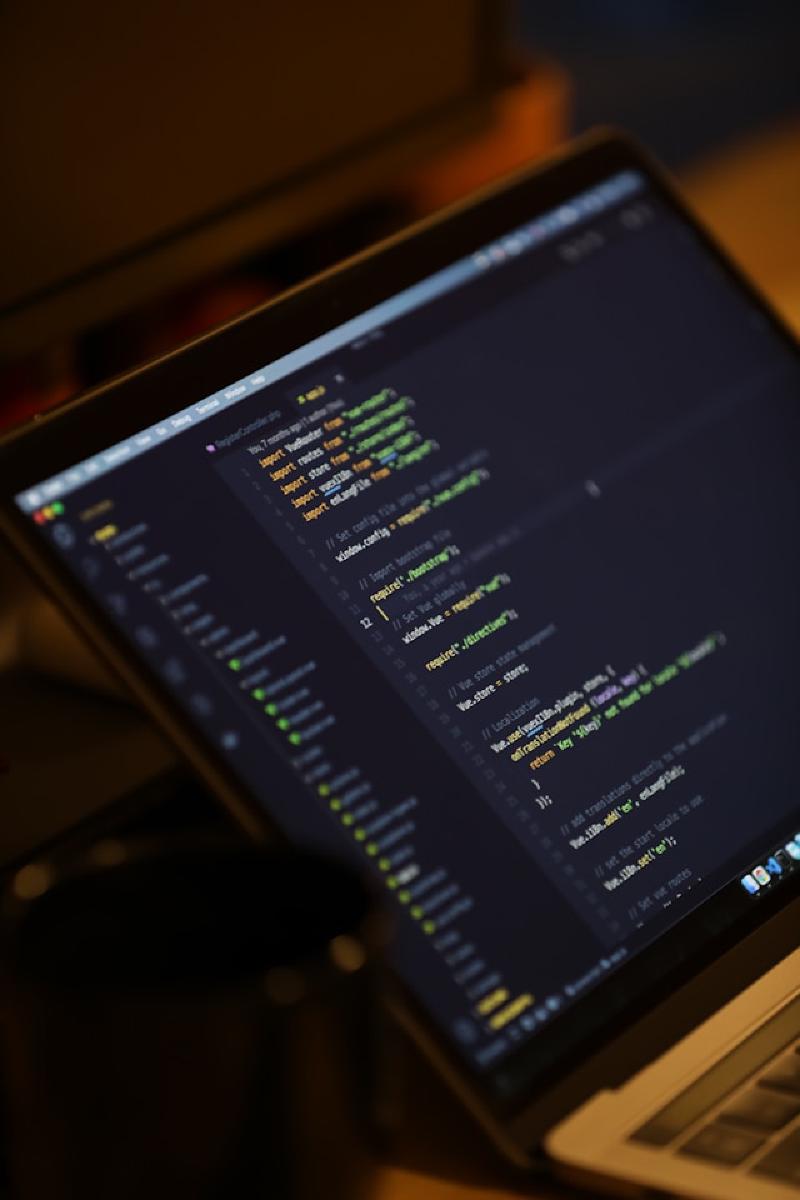Photo by Mohammad Rahmani on Unsplash
变数加入字串中
在设定字串时使用键盘左上角 重音符 将字串括起来,然后中间要插入的变数使用 ${变数名称} 即可将变数资料插入到字串中间
const my_name = 'KJ';
// 将其他变数加入字串中
const message = `Hi, my name is ${my_name}`;
console.log(message);
字串函式
| 变数 | 说明 |
|---|---|
| String.slice() | 分割字串 |
| String.substring() | 分割字串 |
| String.replace() | 取代字串 |
| String.charAt() | 字串第几个字 |
| String.charCodeAt() | 字串第几个字的 UTF-16 code |
| String.fromCharCode() | 从 UTF-16 code 转换成字串 |
| String.codePointAt() | 字串第几个字的 Unicode code |
| String.indexOf() | 字串在第几个索引位置,从 0 开始数,若找不到回传 -1 |
| String.search() | 搜寻符合正规表示式文字位置 |
| String.match() | 符合正规表示式的文字,有找到回传阵列,没找到回传 null |
| String.matchAll() | 符合正规表示式的文字,有找到回传阵列,没找到回传 null,有更详细的比对资讯 |
| String.split() | 切割字串 |
| String.padEnd() | 填入字串到字尾 |
| String.padStart() | 填入字串到字首 |
| String.concat() | 连接字串 |
| String.startsWith() | 搜寻起始字串是否为指定字串 |
| String.endsWith() | 搜寻结为字串是否为指定字串 |
| String.trim() | 去除前后空白 |
| String.trimEnd() | 去除后方空白 |
| String.trimStart() | 去除前方空白 |
| String.repeat() | 重複字串 |
| String.toLowerCase() | 转换成小写 |
| String.toUpperCase() | 转换成大写 |
| String.toString() | 转换成字串类型变数 |
| String.includes() | 判断字串是否存在(大小写不同) |
| String.matchAll() | 取得符合正规表示式的字串阵列 |
String.slice() 分割字串
const str = 'JavaScript';
console.log(str.slice(1, 3));
// expected output: "av"
console.log(str.slice(2));
// expected output: "vaScript"
String.substring() 分割字串
const str = 'JavaScript';
console.log(str.substring(1, 3));
// expected output: "av"
console.log(str.substring(2));
// expected output: "vaScript"
String.chatAt() 字串第几个字
let my_name = "Hi, My name is KJ";
// M
console.log(my_name.charAt(4));
charCodeAt 字串第几个字的 UTF-16 code
let my_name = "Hi, My name is KJ";
// 77
console.log(my_name.charCodeAt(4));
取得指定字串的 Ascii
// 56
console.log('A'.charCodeAt(0));
// 97
console.log('a'.charCodeAt(0));
// 98
console.log('abc'.charCodeAt(1));
String.fromCharCode() 从 UTF-16 code 转换成字串
// a
String.fromCharCode(97);
// b
String.fromCharCode(98);
// c
String.fromCharCode(99);
String.indexOf() 字串在第几个索引位置
从 0 开始数,若找不到回传 -1
let my_name = "Hi, My name is KJ";
// 15
console.log(my_name.indexOf('KJ'));
let my_name = "Hi, My name is KJ";
// -1
console.log(my_name.indexOf('Unknown'));
String.match() 符合正规表示式的文字
有找到回传阵列,没找到回传 null
const paragraph = 'The quick brown fox jumps over the lazy dog. It barked.';
const regex = /[A-Z]/g;
const found = paragraph.match(regex);
// [ 'T', 'I' ]
console.log(found);
const paragraph = 'the quick brown fox jumps over the lazy dog. it barked.';
const regex = /[A-Z]/g;
const found = paragraph.match(regex);
// null
console.log(found);
String.split() 切割字串
const message = 'Hi, my name is Kay Jay';
// 从空白切割
const words = message.split(' ');
// [ 'Hi,', 'my', 'name', 'is', 'Kay', 'Jay' ]
console.log(words);
// 切割每个字元
const chars = message.split('');
// [
// 'H', 'i', ',', ' ', 'm',
// 'y', ' ', 'n', 'a', 'm',
// 'e', ' ', 'i', 's', ' ',
// 'K', 'a', 'y', ' ', 'J',
// 'a', 'y'
// ]
console.log(chars);
// 複製字串成一个阵列
const messageCopyArray = message.split();
// [ 'Hi, my name is Kay Jay' ]
console.log(messageCopyArray);
String.padEnd() 填入字串到字尾
const my_name = 'KJ';
// 填入指定字串到字尾
// "KJ....."
console.log(my_name.padEnd(7, '.'));
// 填入空白到字尾
// "KJ "
console.log(my_name.padEnd(7));
String.padStart() 填入字串到字首
const my_name = 'KJ';
// 填入指定字串到字首
// ".....KJ"
console.log(my_name.padStart(7, '.'));
// 填入空白到字首
// " KJ"
console.log(my_name.padStart(7));
String.trim() 去除前后空白
const my_name = ' KJ ';
// " KJ "
console.log(my_name);
// "KJ"
console.log(my_name.trim());
String.repeat() 重複字串
let my_name = "KJ";
// KJKJKJ
console.log(my_name.repeat(3));
Reference
- String - JavaScript | MDN
- Convert character to ASCII code in JavaScript - Stack Overflow
- javascript - Difference between codePointAt and charCodeAt - Stack Overflow
- Learn Javascript | Match & Match All Functions (Regular Expressions) - YouTube
Donate KJ 贊助作者喝咖啡
如果這篇文章對你有幫助的話,可以透過下面支付方式贊助作者喝咖啡,如果有什麼建議或想說的話可以贊助並留言給我
If this article has been helpful to you, you can support the author by treating them to a coffee through the payment options below. If you have any suggestions or comments, feel free to sponsor and leave a message for me!
| 方式 Method | 贊助 Donate |
| PayPal | https://paypal.me/kejyun |
| 綠界 ECPay | https://p.ecpay.com.tw/AC218F1 |
| 歐付寶 OPay | https://payment.opay.tw/Broadcaster/Donate/BD2BD896029F2155041C8C8FAED3A6F8 |