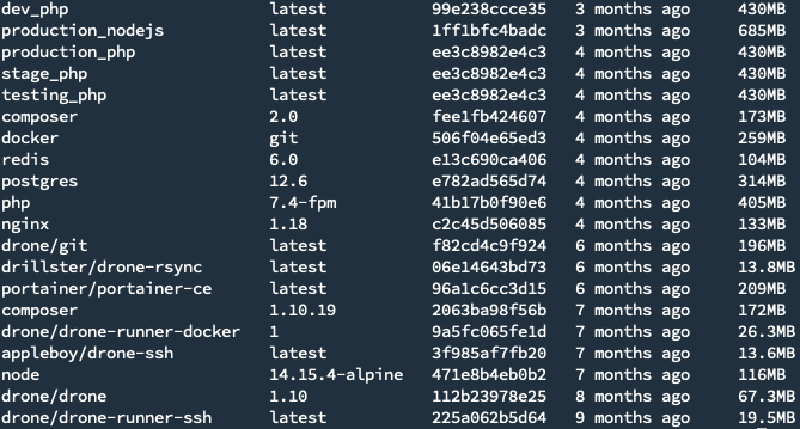在使用 docker-compose 建立 Docker 时,会去使用 Dockerfile 去建立自己想要的环境,但建立完成后 docker 会自行命名这个 Dockerfile 的 images
version: '3'
services:
cronjob:
container_name: dev_cronjob
build: cron.Dockerfile
volumes:
- /web/:/var/web
restart: always
$ docker images
REPOSITORY TAG IMAGE ID CREATED SIZE
dev_cronjob latest 91e20032b3ff 23 minutes ago 502MB
若想要有自己指定的 images 名称让我们方便管理的话,可以在 docker-compose.yml 档案中加入 images 去指定建立完成后的映像档名称
images: <images-name>:<images-version>
version: '3'
services:
cronjob:
container_name: dev_cronjob
build: cron.Dockerfile
images: my_cron_image:v1.0
volumes:
- /web/:/var/web
restart: always
这样使用 docker-compose build 后,就可以在 docker images 看到这个映像档有他自己的命名了
$ docker images
REPOSITORY TAG IMAGE ID CREATED SIZE
my_cron_image v1.0 91e20032b3ff 23 minutes ago 502MB
参考资料
Donate KJ 贊助作者喝咖啡
如果這篇文章對你有幫助的話,可以透過下面支付方式贊助作者喝咖啡,如果有什麼建議或想說的話可以贊助並留言給我
If this article has been helpful to you, you can support the author by treating them to a coffee through the payment options below. If you have any suggestions or comments, feel free to sponsor and leave a message for me!
| 方式 Method | 贊助 Donate |
| PayPal | https://paypal.me/kejyun |
| 綠界 ECPay | https://p.ecpay.com.tw/AC218F1 |
| 歐付寶 OPay | https://payment.opay.tw/Broadcaster/Donate/BD2BD896029F2155041C8C8FAED3A6F8 |