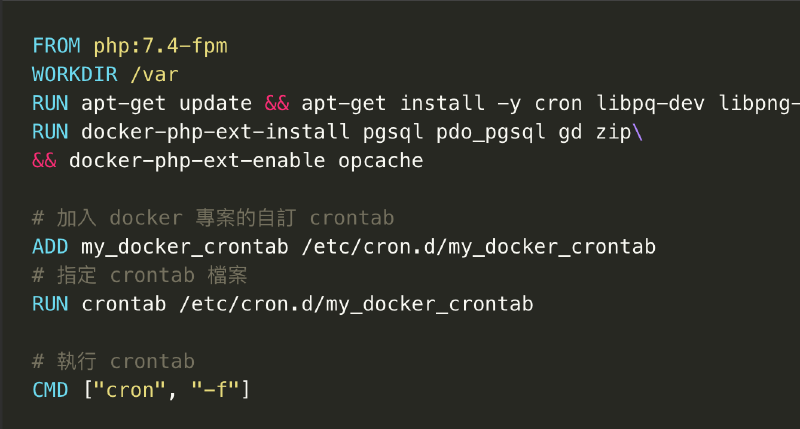We will build the specific environment for running our projects in docker. Such as using PHP, Python, Golang. But sometimes we need to run the specific tasks at a specific time regularly and automatically. We will use crontab to achieve our goal. But what if we want to get the same result on docker? Here is the example by using PHP.
Create custom crontab file
Create the custom crontab file in the project that names my_docker_crontab
# my_docker_crontab
# m h dom mon dow command
* * * * * /app/job.php
Install cron application on docker
Docker images is minimize unit for specific usage without cron. So it should be install by yourself on our specific environment in docker. And scheduling to run tasks that we want to do.
RUN apt-get update && apt-get install -y cron
Add custom crontab file
We will copy the custom crontab file my_docker_crontab to docker images. and specify crontab to run this tasks scheduling.
# Add docker custom crontab
ADD my_docker_crontab /etc/cron.d/my_docker_crontab
# Specify crontab file for running
RUN crontab /etc/cron.d/my_docker_crontab
Executing crontab
Finally, we will execute command cron -f to execute our cron tasks every minutes.
# execute crontab
CMD ["cron", "-f"]
Here is the full version of the crontab Dockerfile
FROM php:7.4-fpm
WORKDIR /var
RUN apt-get update && apt-get install -y cron libpq-dev libpng-dev libzip-dev zip
RUN docker-php-ext-install pgsql pdo_pgsql gd zip\
&& docker-php-ext-enable opcache
# Add docker custom crontab
ADD my_docker_crontab /etc/cron.d/my_docker_crontab
# Specify crontab file for running
RUN crontab /etc/cron.d/my_docker_crontab
# execute crontab
CMD ["cron", "-f"]
Run docker-compose
We will set the setting in docker-compose.yml to run our Dockerfile. And execute docker-compose up -d to running this cronjob container in background
# docker-compose.yml
version: '3'
services:
cronjob:
container_name: docker_php_cronjob
build: .
image: docker_php_cronjob:v1.0
volumes:
- /web/app/:/app
restart: always
docker-compose up -d
Reference
- cron - docker root crontab job not executing - Stack Overflow
- laravel-docker-cron/Dockerfile at master · yupmin/laravel-docker-cron
- Task Scheduling - Laravel - The PHP Framework For Web Artisans
- 在 Docker 中使用 Laravel schedule | Laravel China 社区
Donate KJ 贊助作者喝咖啡
如果這篇文章對你有幫助的話,可以透過下面支付方式贊助作者喝咖啡,如果有什麼建議或想說的話可以贊助並留言給我
If this article has been helpful to you, you can support the author by treating them to a coffee through the payment options below. If you have any suggestions or comments, feel free to sponsor and leave a message for me!
| 方式 Method | 贊助 Donate |
| PayPal | https://paypal.me/kejyun |
| 綠界 ECPay | https://p.ecpay.com.tw/AC218F1 |
| 歐付寶 OPay | https://payment.opay.tw/Broadcaster/Donate/BD2BD896029F2155041C8C8FAED3A6F8 |