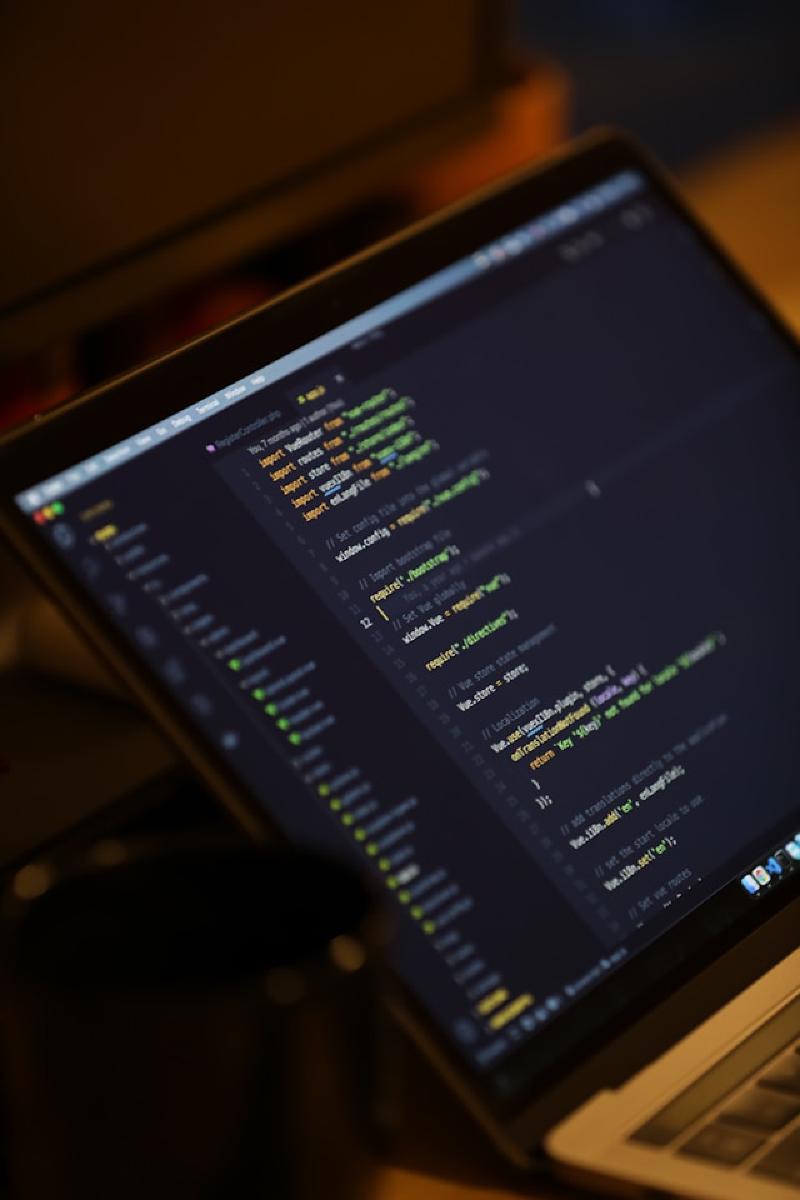Photo by Mohammad Rahmani on Unsplash
函式資料
| 變數 | 說明 |
|---|---|
| Array.forEach() | 輪詢陣列資料 |
| Array.map() | 輪詢陣列資料,運算後建立新陣列 |
| Array.filter() | 過濾符合條件數值 |
| Array.reduce() | 收攏陣列數值 |
| Array.fill() | 填入指定數值 |
| Array.isArray() | 判斷是否為陣列 |
| Array.indexOf() | 判斷資料第一次出現在陣列哪個索引值內,找不到則回傳 -1 |
| Array.lastIndexOf() | 判斷資料最後一次出現在陣列哪個索引值內,找不到則回傳 -1 |
| Array.join() | 合併陣列資料 |
| Array.sort() | 排序陣列資料 |
| Array.pop() | 移除陣列最後一筆資料,到指定變數 |
| Array.push() | 將資料加入陣列中,加到陣列後方 |
| Array.shift() | 移除陣列第一筆資料,到指定變數 |
| Array.unshift() | 將資料加入陣列中,加到陣列前方 |
| Array.slice() | 切割陣列資料 |
| Array.splice() | 移除指定陣列位置資料,並插入新的資料到指定位置中 |
| Array.toString() | 轉換成字串 |
| Array.values() | 取得陣列所有數值 |
| Array.find() | 找尋第一筆符合條件資料,並回傳該資料 |
| Array.findIndex() | 找尋第一筆符合條件資料,並回傳該資料索引 |
| Array.includes() | 是否包含指定資料 |
| Array.flat() | 陣列降維 |
| Array.flatMap() | 陣列降維 + map |
| Array.concat() | 連接陣列(複製陣列) |
| Array.reverse() | 反轉陣列 |
| Array.from() | 迭代陣列資料進行運算,然後建立新陣列 |
Array.forEach() 輪詢陣列資料
const Employee = ['Kay', 'Jay', 'KJ'];
// 直接輪詢列印資料
// Kay
// Jay
// KJ
Employee.forEach(currentValue => console.log(currentValue));
// 取得輪詢資料及鍵值
Employee.forEach((currentValue, index, originalArray) => {
// index 0, currentValue: Kay
// index 1, currentValue: Jay
// index 2, currentValue: KJ
console.log(`index ${index}, currentValue: ${currentValue}`);
});
Array.map() 輪詢陣列資料,運算後建立新陣列
const OriginalArray = [1, 4, 9, 16];
// pass a function to map
const MapArray = OriginalArray.map(x => x * 3);
// [ 1, 4, 9, 16 ]
console.log(OriginalArray);
// [ 3, 12, 27, 48 ]
console.log(MapArray);
const Employee = ['Kay', 'Jay', 'KJ'];
// 取得輪詢資料及鍵值
const NewEmployee = Employee.map((currentValue, index, originalArray) => {
// index 0, currentValue: Kay
// index 1, currentValue: Jay
// index 2, currentValue: KJ
let valueMapResult = `${currentValue} (${currentValue.length})`;
return valueMapResult;
});
// [ 'Kay', 'Jay', 'KJ' ]
console.log(Employee);
// [ 'Kay (3)', 'Jay (3)', 'KJ (2)' ]
console.log(NewEmployee);
Array.sort() 排序陣列資料
如果沒有 callback 排序函式,則預設的排序順序是根據字串的 Unicode 編碼位置(code points) 而定
const months = ['March', 'Jan', 'Feb', 'Dec'];
months.sort();
// ["Dec", "Feb", "Jan", "March"]
console.log(months);
const array1 = [1, 30, 4, 21, 100000];
array1.sort();
// [1, 100000, 21, 30, 4]
console.log(array1);
傳入比較的兩個變數 a, b
| 狀況 | 回傳值 |
|---|---|
| a 要排前面 | -1,或負值 |
| b 要排前面 | 1,或正值 |
| a 與 b 順序不變 | 0 |
按照數字大小排序
var numbers = [4, 2, 5, 1, 3];
numbers.sort(function(a, b) {
return a - b;
});
// [1, 2, 3, 4, 5]
console.log(numbers);
var items = [
{ name: 'Edward', value: 21 },
{ name: 'Sharpe', value: 37 },
{ name: 'And', value: 45 },
{ name: 'The', value: -12 },
{ name: 'Magnetic', value: 13 },
{ name: 'Zeros', value: 37 }
];
// 排序數字大小
items.sort(function (a, b) {
if (a.value < b.value) {
// a 比較小,排前面
return -1;
} else if (a.value > b.value){
// b 比較小,排前面
return 1;
} else {
// 一樣大,不調整位置
return 0;
}
});
items.sort(function (a, b) {
return a.value - b.value;
});
// [
// { name: 'The', value: -12 },
// { name: 'Magnetic', value: 13 },
// { name: 'Edward', value: 21 },
// { name: 'Sharpe', value: 37 },
// { name: 'Zeros', value: 37 },
// { name: 'And', value: 45 }
// ]
console.log(items);
按照字母大小排序
var items = [
{ name: 'Edward', value: 21 },
{ name: 'Sharpe', value: 37 },
{ name: 'And', value: 45 },
{ name: 'The', value: -12 },
{ name: 'Magnetic', value: 13 },
{ name: 'Zeros', value: 37 }
];
// 依照名稱字母順序排序
items.sort(function(a, b) {
var nameA = a.name.toUpperCase(); // ignore upper and lowercase
var nameB = b.name.toUpperCase(); // ignore upper and lowercase
if (nameA < nameB) {
// nameA 字母順序比較低,排前面
return -1;
}
if (nameA > nameB) {
// nameB 字母順序比較低,排前面
return 1;
}
// nameA 與 nameB 字母順序一樣(同樣字串),不調整排序
return 0;
});
// [
// { name: 'And', value: 45 },
// { name: 'Edward', value: 21 },
// { name: 'Magnetic', value: 13 },
// { name: 'Sharpe', value: 37 },
// { name: 'The', value: -12 },
// { name: 'Zeros', value: 37 }
// ]
console.log(items);
Array.fill() 填入指定數值
初始化陣列並給予預設值
let newArray = new Array(256).fill(0);
Array.filter() 過濾符合條件數值
const Employee = ['Kay', 'Jay', 'KJ'];
// 取得輪詢資料及鍵值
const NewFilterEmployee = Employee.filter((currentValue, index, originalArray) => {
if (currentValue.length >= 3) {
// 搜集符合條件的資料
return true;
} else {
// 丟棄不符條件的資料
return false;
}
});
// [ 'Kay', 'Jay', 'KJ' ]
console.log(Employee);
// [ 'Kay', 'Jay' ]
console.log(NewFilterEmployee);
Array.reduce() 收攏陣列數值
const OriginalArray = [1, 2, 3, 4];
// 0 + 1 + 2 + 3 + 4
const initialValue = 0;
const sumWithInitial = OriginalArray.reduce(
// 陣列資料加總
(previousValue, currentValue) => previousValue + currentValue,
initialValue
);
console.log(sumWithInitial);
// expected output: 10
const Employee = ['Kay', 'Jay', 'KJ'];
let accumulatorString = '';
// 取得輪詢資料及鍵值
const NewReduceEmployee = Employee.reduce((accumulator, currentValue, currentIndex, originalArray) => {
// accumulator : | currentValue : Kay
// accumulator : ,Kay | currentValue : Jay
// accumulator : ,Kay ,Jay | currentValue : KJ
console.log(`accumulator : ${accumulator} | currentValue : ${currentValue}`);
// reduce 資料 = 累計資料 + , + 現有資料
let reduceValue = `${accumulator} ,${currentValue} `;
return reduceValue;
}, accumulatorString);
// '' 空字串
console.log(accumulatorString);
// [ 'Kay', 'Jay', 'KJ' ]
console.log(Employee);
// ,Kay ,Jay ,KJ
console.log(NewReduceEmployee);
Array.find() 找尋第一筆符合條件資料,並回傳該資料
const array1 = [5, 12, 8, 130, 44];
const found = array1.find(element => element > 10);
console.log(found);
// expected output: 12
Array.findIndex() 找尋第一筆符合條件資料,並回傳該資料索引
const array1 = [5, 12, 8, 130, 44];
const isLargeNumber = (element) => element > 13;
console.log(array1.findIndex(isLargeNumber));
// expected output: 3
Array.includes() 是否包含指定資料
const array1 = [1, 2, 3];
console.log(array1.includes(2));
// expected output: true
const pets = ['cat', 'dog', 'bat'];
console.log(pets.includes('cat'));
// expected output: true
console.log(pets.includes('at'));
// expected output: false
Array.includes() 與 Array.indexOf() 比較
console.log([1,2,3].includes(1))
// true
console.log([1,2,3].indexOf(1))
// 0
console.log([1,2,NaN].includes(NaN))
// true(這邊includes找得出Nan)
console.log([1,2,NaN].indexOf(NaN))
// -1(但indexOf找不到)
Array.flat() 陣列降維
陣列降維並去除空資料
const Employee = [
'Kay', 'Jay',
[],
['KJ'],
];
let flatEmployee = Employee.flat();
// [ 'Kay', 'Jay', [], [ 'KJ' ] ]
console.log(Employee);
// 陣列降維並去除空資料
// [ 'Kay', 'Jay', 'KJ' ]
console.log(flatEmployee);
重複降維
const Employee = [
[
['Kay', 'Jay'],
['Engineer', 'CTO'],
]
];
let flat1Employee = Employee.flat();
let flat2Employee = flat1Employee.flat();
// [ [ [ 'Kay', 'Jay' ], [ 'Engineer', 'CTO' ] ] ] 22:51:47
console.log(Employee);
// 降維 1 次
// [ [ 'Kay', 'Jay' ], [ 'Engineer', 'CTO' ] ]
console.log(flat1Employee);
// 降維 2 次
// [ 'Kay', 'Jay', 'Engineer', 'CTO' ]
console.log(flat2Employee);
Array.concat() 連接陣列(複製陣列)
連接陣列
const array1 = ['a', 'b', 'c'];
const array2 = ['d', 'e', 'f'];
const array3 = array1.concat(array2);
console.log(array3);
// expected output: Array ["a", "b", "c", "d", "e", "f"]
使用 concat 複製陣列
let Employee = ['Kay', 'Jay'];
let NewEmployee = Employee.concat();
NewEmployee.push('KJ');
// [ 'Kay', 'Jay' ]
console.log(Employee);
// [ 'Kay', 'Jay', 'KJ' ]
console.log(NewEmployee);
Array.slice() 切割陣列資料
切割陣列資料
const animals = ['ant', 'bison', 'camel', 'duck', 'elephant'];
console.log(animals.slice(2));
// expected output: Array ["camel", "duck", "elephant"]
console.log(animals.slice(2, 4));
// expected output: Array ["camel", "duck"]
console.log(animals.slice(1, 5));
// expected output: Array ["bison", "camel", "duck", "elephant"]
console.log(animals.slice(-2));
// expected output: Array ["duck", "elephant"]
console.log(animals.slice(2, -1));
// expected output: Array ["camel", "duck"]
console.log(animals.slice());
// expected output: Array ["ant", "bison", "camel", "duck", "elephant"]
使用 slice 複製陣列
let Employee = ['Kay', 'Jay'];
let NewEmployee = Employee.slice();
NewEmployee.push('KJ');
// [ 'Kay', 'Jay' ]
console.log(Employee);
// [ 'Kay', 'Jay', 'KJ' ]
console.log(NewEmployee);
Array.reduce() 收攏陣列數值
const array1 = [1, 2, 3, 4];
// 0 + 1 + 2 + 3 + 4
const initialValue = 0;
const sumWithInitial = array1.reduce( (previousValue, currentValue) => {
return previousValue + currentValue;
},
initialValue
);
console.log(sumWithInitial);
// expected output: 10
Array.splice() 移除指定陣列位置資料,並插入新的資料到指定位置中
僅移除陣列資料
let Employee = ['Kay', 'Jay', 'KJ'];
// [ 'Kay', 'Jay', 'KJ' ]
console.log(Employee);
// 使用 Array.splice() 刪除陣列元素
Employee.splice(1, 1);
// [ 'Kay', 'KJ' ]
console.log(Employee);
// 2:陣列資料剩餘 2 筆
console.log(Employee.length);
移除陣列資料,並插入新資料到指定位置
let Employee = ['Kay', 'Jay', 'KJ'];
let AddEmployee = ['Apple', 'Banana'];
// [ 'Kay', 'Jay', 'KJ' ]
console.log(Employee);
// 使用 Array.splice() 刪除陣列元素,並插入資料
Employee.splice(1, 1, ...AddEmployee);
// [ 'Kay', 'Apple', 'Banana', 'KJ' ]
console.log(Employee);
僅插入資料
let Employee = ['Kay', 'Jay', 'KJ'];
let AddEmployee = ['Apple', 'Banana'];
// [ 'Kay', 'Jay', 'KJ' ]
console.log(Employee);
// 使用 Array.splice() 插入資料
Employee.splice(1, 0, ...AddEmployee);
// [ 'Kay', 'Apple', 'Banana', 'Jay', 'KJ' ]
console.log(Employee);
複製陣列
let Employee = ['Kay', 'Jay'];
let CopyEmployee = [...Employee];
// [ 'Kay', 'Jay' ]
console.log(Employee);
// [ 'Kay', 'Jay' ]
console.log(CopyEmployee);
插入陣列資料
let Employee = ['Kay', 'Jay'];
let OtherEmployee = ['Alex', ...Employee, 'Carl'];
// [ 'Kay', 'Jay' ]
console.log(Employee);
// [ 'Alex', 'Kay', 'Jay', 'Carl' ]
console.log(OtherEmployee);
let Employee = ['Kay', 'Jay'];
let OtherEmployee = ['Alex', 'Carl'];
let NewEmployee = [...Employee, ...OtherEmployee];
// [ 'Kay', 'Jay' ]
console.log(Employee);
// [ 'Alex', 'Carl' ]
console.log(OtherEmployee);
// [ 'Kay', 'Jay', 'Alex', 'Carl' ]
console.log(NewEmployee);
Reference
- Array - JavaScript | MDN - English
- Array - JavaScript | MDN - 中文
- JS 深拷貝與淺拷貝 | Explosion Units
- JS reduce 使用 | Explosion Units
- JS reduce 使用 | Explosion Units
Donate KJ 贊助作者喝咖啡
如果這篇文章對你有幫助的話,可以透過下面支付方式贊助作者喝咖啡,如果有什麼建議或想說的話可以贊助並留言給我
If this article has been helpful to you, you can support the author by treating them to a coffee through the payment options below. If you have any suggestions or comments, feel free to sponsor and leave a message for me!
| 方式 Method | 贊助 Donate |
| PayPal | https://paypal.me/kejyun |
| 綠界 ECPay | https://p.ecpay.com.tw/AC218F1 |
| 歐付寶 OPay | https://payment.opay.tw/Broadcaster/Donate/BD2BD896029F2155041C8C8FAED3A6F8 |