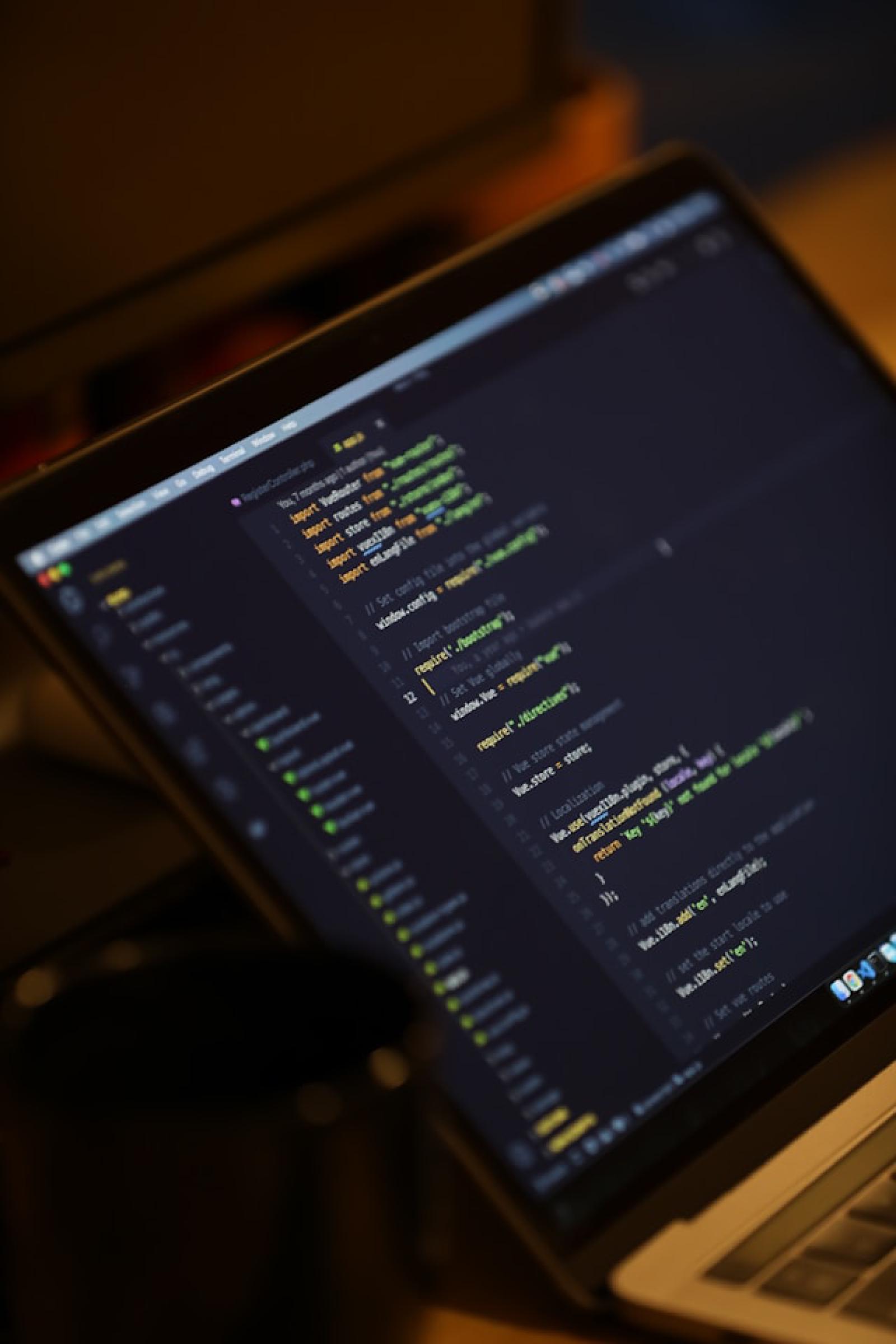Photo by Mohammad Rahmani on Unsplash
安装 Install
npm install axios
yarn add axios
跨网域请求 Axios CORS Request
Frontend framework
import axios from 'axios';
let data = {
key: 'value'
};
try {
let response = await axios.post('https://localhost:3000/api', data, {
httpsAgent: {
rejectUnauthorized: false
},
validateStatus: function (status) {
return true; // always resolve
}
});
console.log(response.data);
} catch (error) {
console.log(error);
}
Node.js
import axios from 'axios';
import https from 'https';
let data = {
key: 'value'
};
try {
let response = await axios.post('https://localhost:3000/api', data, {
httpsAgent: new https.Agent({
rejectUnauthorized: false
}),
validateStatus: function (status) {
return true; // always resolve
}
});
console.log(response.data);
} catch (error) {
console.log(error);
}
实例物件 The Axios Instance
const AxiosInstance = axios.create({
baseURL: 'https://some-domain.com/api/',
timeout: 1000,
headers: {'X-Custom-Header': 'foobar'}
});
开启除错模式 Enable the debug mode on the axios
Setting the debug config options to true to enable the debug mode
const axios = require('axios').default;
const instance = axios.create({
baseURL: 'https://api.example.com',
debug: true
});
// Make a request using the instance
instance.get('/users')
.then(response => {
console.log(response.data);
})
.catch(error => {
console.error(error);
});
错误处理 Handling errors response instead throw error
Using the validateStatus config option, you can define HTTP code(s) that should throw an error.
The following example is to resolve only if the http status code is less than 500
axios.get('/user/12345', {
validateStatus: function (status) {
return status < 500; // Resolve only if the status code is less than 500
}
})
设定档 Config
Axios Requeest Config
GitHub - axios/axios: Promise based HTTP client for the browser and node.js
{
// `url` is the server URL that will be used for the request
url: '/user',
// `method` is the request method to be used when making the request
method: 'get', // default
// `baseURL` will be prepended to `url` unless `url` is absolute.
// It can be convenient to set `baseURL` for an instance of axios to pass relative URLs
// to methods of that instance.
baseURL: 'https://some-domain.com/api/',
// `transformRequest` allows changes to the request data before it is sent to the server
// This is only applicable for request methods 'PUT', 'POST', 'PATCH' and 'DELETE'
// The last function in the array must return a string or an instance of Buffer, ArrayBuffer,
// FormData or Stream
// You may modify the headers object.
transformRequest: [function (data, headers) {
// Do whatever you want to transform the data
return data;
}],
// `transformResponse` allows changes to the response data to be made before
// it is passed to then/catch
transformResponse: [function (data) {
// Do whatever you want to transform the data
return data;
}],
// `headers` are custom headers to be sent
headers: {'X-Requested-With': 'XMLHttpRequest'},
// `params` are the URL parameters to be sent with the request
// Must be a plain object or a URLSearchParams object
params: {
ID: 12345
},
// `paramsSerializer` is an optional config in charge of serializing `params`
paramsSerializer: {
encode?: (param: string): string => { /* Do custom ops here and return transformed string */ }, // custom encoder function; sends Key/Values in an iterative fashion
serialize?: (params: Record<string, any>, options?: ParamsSerializerOptions ), // mimic pre 1.x behavior and send entire params object to a custom serializer func. Allows consumer to control how params are serialized.
indexes: false // array indexes format (null - no brackets, false (default) - empty brackets, true - brackets with indexes)
},
// `data` is the data to be sent as the request body
// Only applicable for request methods 'PUT', 'POST', 'DELETE , and 'PATCH'
// When no `transformRequest` is set, must be of one of the following types:
// - string, plain object, ArrayBuffer, ArrayBufferView, URLSearchParams
// - Browser only: FormData, File, Blob
// - Node only: Stream, Buffer, FormData (form-data package)
data: {
firstName: 'Fred'
},
// syntax alternative to send data into the body
// method post
// only the value is sent, not the key
data: 'Country=Brasil&City=Belo Horizonte',
// `timeout` specifies the number of milliseconds before the request times out.
// If the request takes longer than `timeout`, the request will be aborted.
timeout: 1000, // default is `0` (no timeout)
// `withCredentials` indicates whether or not cross-site Access-Control requests
// should be made using credentials
withCredentials: false, // default
// `adapter` allows custom handling of requests which makes testing easier.
// Return a promise and supply a valid response (see lib/adapters/README.md).
adapter: function (config) {
/* ... */
},
// `auth` indicates that HTTP Basic auth should be used, and supplies credentials.
// This will set an `Authorization` header, overwriting any existing
// `Authorization` custom headers you have set using `headers`.
// Please note that only HTTP Basic auth is configurable through this parameter.
// For Bearer tokens and such, use `Authorization` custom headers instead.
auth: {
username: 'janedoe',
password: 's00pers3cret'
},
// `responseType` indicates the type of data that the server will respond with
// options are: 'arraybuffer', 'document', 'json', 'text', 'stream'
// browser only: 'blob'
responseType: 'json', // default
// `responseEncoding` indicates encoding to use for decoding responses (Node.js only)
// Note: Ignored for `responseType` of 'stream' or client-side requests
responseEncoding: 'utf8', // default
// `xsrfCookieName` is the name of the cookie to use as a value for xsrf token
xsrfCookieName: 'XSRF-TOKEN', // default
// `xsrfHeaderName` is the name of the http header that carries the xsrf token value
xsrfHeaderName: 'X-XSRF-TOKEN', // default
// `onUploadProgress` allows handling of progress events for uploads
// browser & node.js
onUploadProgress: function ({loaded, total, progress, bytes, estimated, rate, upload = true}) {
// Do whatever you want with the Axios progress event
},
// `onDownloadProgress` allows handling of progress events for downloads
// browser & node.js
onDownloadProgress: function ({loaded, total, progress, bytes, estimated, rate, download = true}) {
// Do whatever you want with the Axios progress event
},
// `maxContentLength` defines the max size of the http response content in bytes allowed in node.js
maxContentLength: 2000,
// `maxBodyLength` (Node only option) defines the max size of the http request content in bytes allowed
maxBodyLength: 2000,
// `validateStatus` defines whether to resolve or reject the promise for a given
// HTTP response status code. If `validateStatus` returns `true` (or is set to `null`
// or `undefined`), the promise will be resolved; otherwise, the promise will be
// rejected.
validateStatus: function (status) {
return status >= 200 && status < 300; // default
},
// `maxRedirects` defines the maximum number of redirects to follow in node.js.
// If set to 0, no redirects will be followed.
maxRedirects: 21, // default
// `beforeRedirect` defines a function that will be called before redirect.
// Use this to adjust the request options upon redirecting,
// to inspect the latest response headers,
// or to cancel the request by throwing an error
// If maxRedirects is set to 0, `beforeRedirect` is not used.
beforeRedirect: (options, { headers }) => {
if (options.hostname === "example.com") {
options.auth = "user:password";
}
},
// `socketPath` defines a UNIX Socket to be used in node.js.
// e.g. '/var/run/docker.sock' to send requests to the docker daemon.
// Only either `socketPath` or `proxy` can be specified.
// If both are specified, `socketPath` is used.
socketPath: null, // default
// `transport` determines the transport method that will be used to make the request. If defined, it will be used. Otherwise, if `maxRedirects` is 0, the default `http` or `https` library will be used, depending on the protocol specified in `protocol`. Otherwise, the `httpFollow` or `httpsFollow` library will be used, again depending on the protocol, which can handle redirects.
transport: undefined, // default
// `httpAgent` and `httpsAgent` define a custom agent to be used when performing http
// and https requests, respectively, in node.js. This allows options to be added like
// `keepAlive` that are not enabled by default.
httpAgent: new http.Agent({ keepAlive: true }),
httpsAgent: new https.Agent({ keepAlive: true }),
// `proxy` defines the hostname, port, and protocol of the proxy server.
// You can also define your proxy using the conventional `http_proxy` and
// `https_proxy` environment variables. If you are using environment variables
// for your proxy configuration, you can also define a `no_proxy` environment
// variable as a comma-separated list of domains that should not be proxied.
// Use `false` to disable proxies, ignoring environment variables.
// `auth` indicates that HTTP Basic auth should be used to connect to the proxy, and
// supplies credentials.
// This will set an `Proxy-Authorization` header, overwriting any existing
// `Proxy-Authorization` custom headers you have set using `headers`.
// If the proxy server uses HTTPS, then you must set the protocol to `https`.
proxy: {
protocol: 'https',
host: '127.0.0.1',
// hostname: '127.0.0.1' // Takes precedence over 'host' if both are defined
port: 9000,
auth: {
username: 'mikeymike',
password: 'rapunz3l'
}
},
// `cancelToken` specifies a cancel token that can be used to cancel the request
// (see Cancellation section below for details)
cancelToken: new CancelToken(function (cancel) {
}),
// an alternative way to cancel Axios requests using AbortController
signal: new AbortController().signal,
// `decompress` indicates whether or not the response body should be decompressed
// automatically. If set to `true` will also remove the 'content-encoding' header
// from the responses objects of all decompressed responses
// - Node only (XHR cannot turn off decompression)
decompress: true // default
// `insecureHTTPParser` boolean.
// Indicates where to use an insecure HTTP parser that accepts invalid HTTP headers.
// This may allow interoperability with non-conformant HTTP implementations.
// Using the insecure parser should be avoided.
// see options https://nodejs.org/dist/latest-v12.x/docs/api/http.html#http_http_request_url_options_callback
// see also https://nodejs.org/en/blog/vulnerability/february-2020-security-releases/#strict-http-header-parsing-none
insecureHTTPParser: undefined // default
// transitional options for backward compatibility that may be removed in the newer versions
transitional: {
// silent JSON parsing mode
// `true` - ignore JSON parsing errors and set response.data to null if parsing failed (old behaviour)
// `false` - throw SyntaxError if JSON parsing failed (Note: responseType must be set to 'json')
silentJSONParsing: true, // default value for the current Axios version
// try to parse the response string as JSON even if `responseType` is not 'json'
forcedJSONParsing: true,
// throw ETIMEDOUT error instead of generic ECONNABORTED on request timeouts
clarifyTimeoutError: false,
},
env: {
// The FormData class to be used to automatically serialize the payload into a FormData object
FormData: window?.FormData || global?.FormData
},
formSerializer: {
visitor: (value, key, path, helpers) => {}; // custom visitor function to serialize form values
dots: boolean; // use dots instead of brackets format
metaTokens: boolean; // keep special endings like {} in parameter key
indexes: boolean; // array indexes format null - no brackets, false - empty brackets, true - brackets with indexes
},
// http adapter only (node.js)
maxRate: [
100 * 1024, // 100KB/s upload limit,
100 * 1024 // 100KB/s download limit
]
}
Reference
- GitHub - axios/axios: Promise based HTTP client for the browser and node.js
- Axios
- Handling Errors | Axios Docs
- GitHub - axios/axios: Promise based HTTP client for the browser and node.js
Donate KJ 贊助作者喝咖啡
如果這篇文章對你有幫助的話,可以透過下面支付方式贊助作者喝咖啡,如果有什麼建議或想說的話可以贊助並留言給我
If this article has been helpful to you, you can support the author by treating them to a coffee through the payment options below. If you have any suggestions or comments, feel free to sponsor and leave a message for me!
| 方式 Method | 贊助 Donate |
| PayPal | https://paypal.me/kejyun |
| 綠界 ECPay | https://p.ecpay.com.tw/AC218F1 |
| 歐付寶 OPay | https://payment.opay.tw/Broadcaster/Donate/BD2BD896029F2155041C8C8FAED3A6F8 |