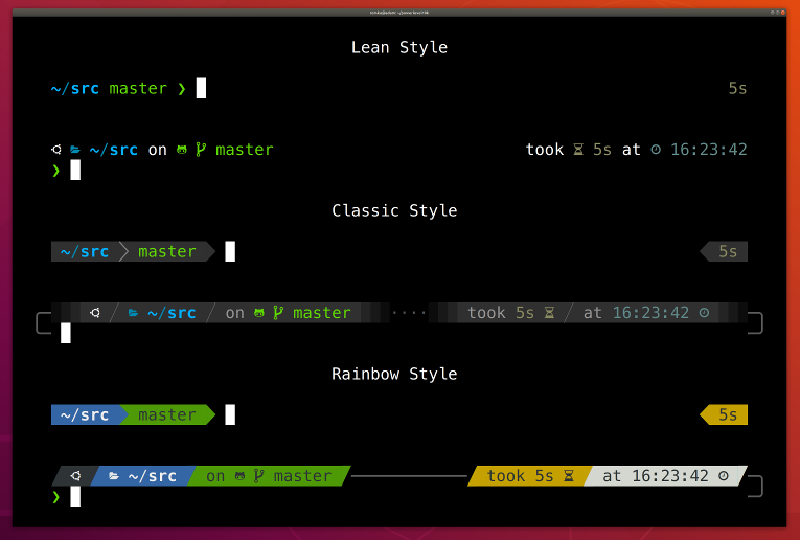安装 zsh
因为 powerlevel10k 是建构在 zsh 上面的延伸套件,所以需要先安装 zsh
brew install zsh
sudo apt-get install zsh
安装 Oh My Zsh
$ sh -c "$(curl -fsSL https://raw.github.com/ohmyzsh/ohmyzsh/master/tools/install.sh)"
安装 Nerd 字型
可以使用 powerlevel10k 推荐的 MesloLGS NF 字型
在 Mac 环境将字体下载后,点开档案按右下方的 Install Font 即可安装字型
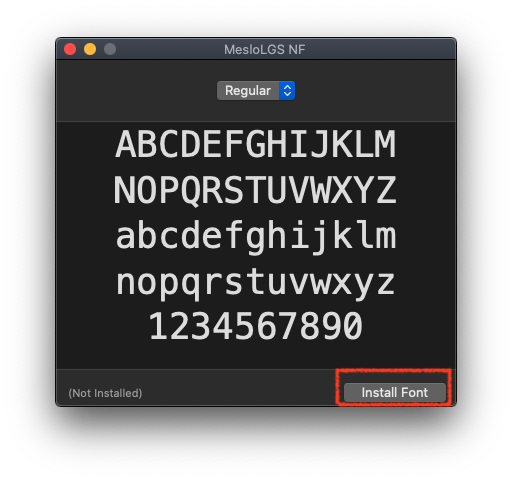
设定 iTerm2 字形
在 iTerm2 的 preference 中,点选 Profile > Text 页籤,修改下方的 Font 设定为刚刚安装的 MesloLGS NF 字型
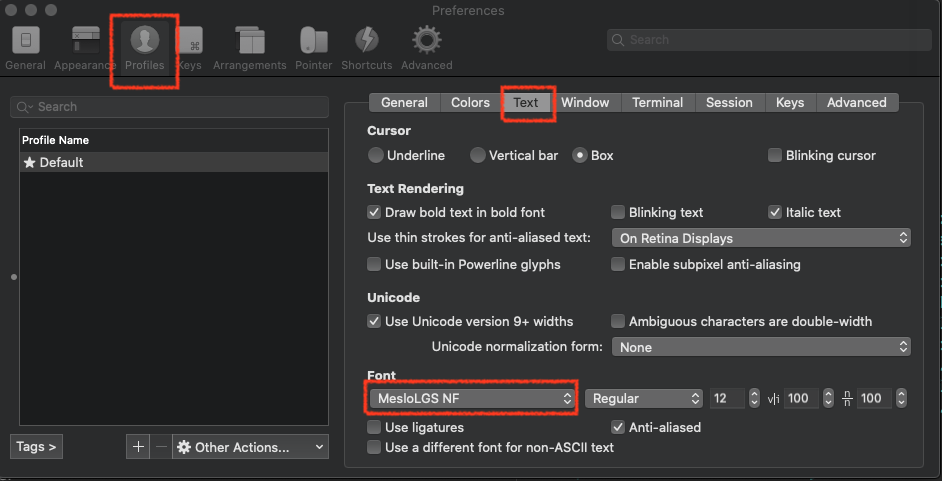
下载 powerlevel10k 到 Oh My Zsh 主题中
git clone --depth=1 https://github.com/romkatv/powerlevel10k.git ${ZSH_CUSTOM:-$HOME/.oh-my-zsh/custom}/themes/powerlevel10k
设定 ZSH 主题为 powerlevel10k/powerlevel10k
修改 ~/.zshrc 档案,将 ZSH_THEME 改为 powerlevel10k/powerlevel10k
vim ~/.zshrc
ZSH_THEME="powerlevel10k/powerlevel10k"
设定 powerlevel10k
在命令列输入 p10k configure 即可设定您要的主题样式
p10k configure

设定完成后就可以开始用漂亮的 Termianl 介面了,随时可以用 p10k configure 变更 Termianl 主题
Hint
在尚未设定 powerlevel10k 时,每次开启 iTerm2 都会要求设定样式,若要关闭此提示,可以输入下方指令关闭
echo 'POWERLEVEL9K_DISABLE_CONFIGURATION_WIZARD=true' >>! ~/.zshrc
参考资料
- GitHub - romkatv/powerlevel10k: A Zsh theme
- Oh My Zsh - a delightful & open source framework for Zsh
- GitHub - ryanoasis/nerd-fonts: Iconic font aggregator, collection, & patcher. 3,600+ icons, 50+ patched fonts: Hack, Source Code Pro, more. Glyph collections: Font Awesome, Material Design Icons, Octicons, & more
- 【分享】Oh My Zsh + powerlevel10k 快速打造好看好用的 command line 環境 | by Holy | Medium
- The Missing Package Manager for macOS (or Linux) — Homebrew
Donate KJ 贊助作者喝咖啡
如果這篇文章對你有幫助的話,可以透過下面支付方式贊助作者喝咖啡,如果有什麼建議或想說的話可以贊助並留言給我
If this article has been helpful to you, you can support the author by treating them to a coffee through the payment options below. If you have any suggestions or comments, feel free to sponsor and leave a message for me!
| 方式 Method | 贊助 Donate |
| PayPal | https://paypal.me/kejyun |
| 綠界 ECPay | https://p.ecpay.com.tw/AC218F1 |
| 歐付寶 OPay | https://payment.opay.tw/Broadcaster/Donate/BD2BD896029F2155041C8C8FAED3A6F8 |