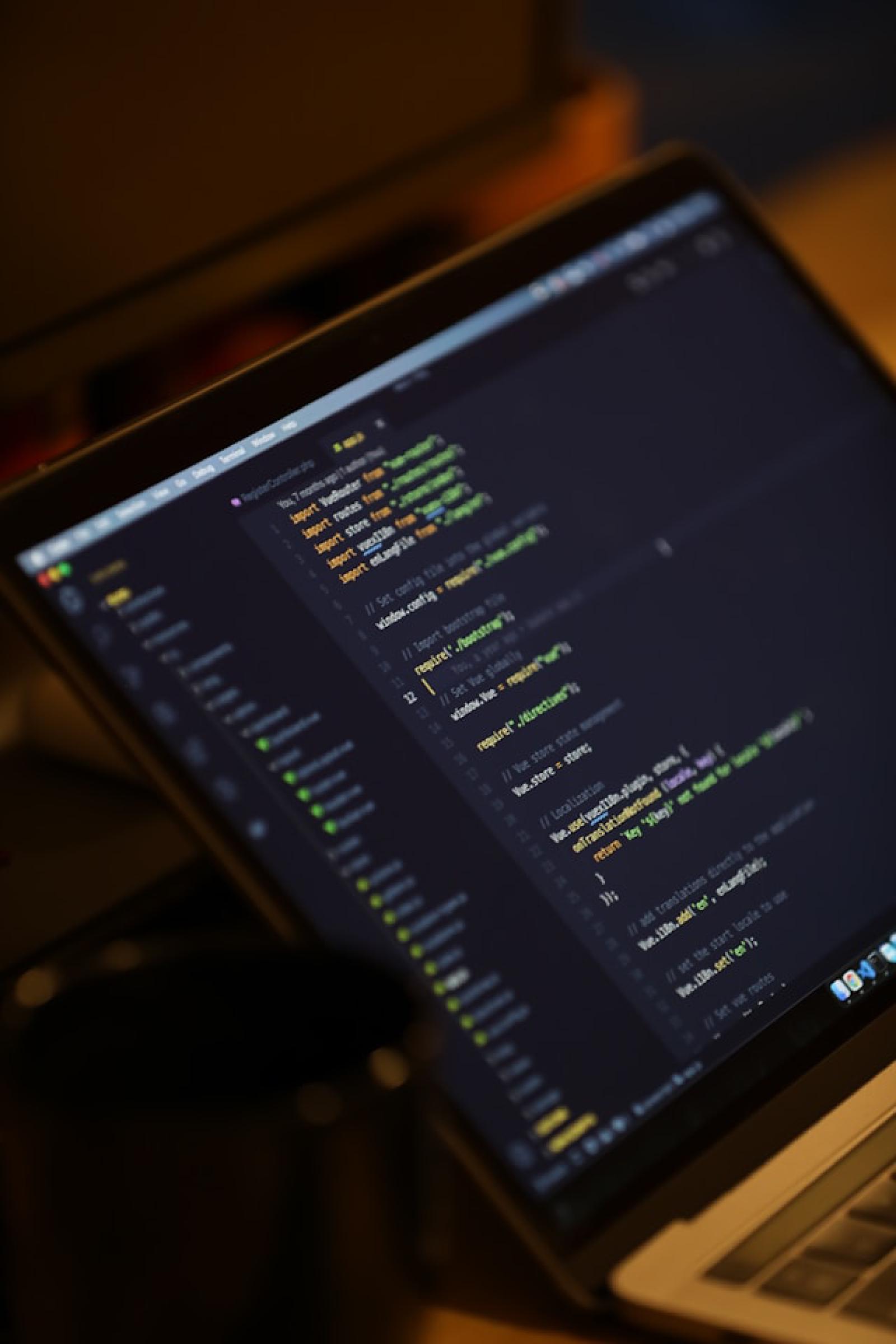Photo by Mohammad Rahmani on Unsplash
使用內建函式
// test performance function
const testPerformance = (testName, testFunction) => {
const startTime = new Date().getTime();
let i = 0;
while (i < 10000000) {
i++;
testFunction();
}
const endTime = new Date().getTime();
// jsonStringify 3698 ms
console.log(testName, endTime - startTime, 'ms');
};
// 執行測試
testPerformance('jsonStringify', jsonStringify);
// 要測試的功能
function jsonStringify() {
JSON.stringify({ foo: 'name' });
}
let start;
let end;
start = new Date();
// Do something here
for (var i = 0; i < 1000; i++) {
Math.sqrt(i);
}
end = new Date();
// Operation took 0 ms
console.log('Operation took ' + (end.getTime() - start.getTime()) + ' ms');
使用 chrome devtool 的函式
const timeTaken = (callback) => {
console.time('timer');
const r = callback();
console.timeEnd('timer');
return r;
};
timeTaken(() => {
// Do something here
for (var i = 0; i < 1000; i++) {
Math.sqrt(i);
}
});
參考資料
Donate KJ 贊助作者喝咖啡
如果這篇文章對你有幫助的話,可以透過下面支付方式贊助作者喝咖啡,如果有什麼建議或想說的話可以贊助並留言給我
If this article has been helpful to you, you can support the author by treating them to a coffee through the payment options below. If you have any suggestions or comments, feel free to sponsor and leave a message for me!
| 方式 Method | 贊助 Donate |
| PayPal | https://paypal.me/kejyun |
| 綠界 ECPay | https://p.ecpay.com.tw/AC218F1 |
| 歐付寶 OPay | https://payment.opay.tw/Broadcaster/Donate/BD2BD896029F2155041C8C8FAED3A6F8 |